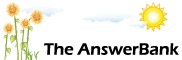Crosswords1 min ago
Samsung Galaxy Tab 2 10.1
I am trying to send a video taken on my tablet, via e mail but a message tells me the file is too big. The file size is 342MB. What do I need to do?
Answers
Best Answer
No best answer has yet been selected by Tilly2. Once a best answer has been selected, it will be shown here.
For more on marking an answer as the "Best Answer", please visit our FAQ.
-- answer removed --
Well I downloaded Dropbox onto my tablet andmy laptop. I now have all my photos and videos on both machines. However I got a Windows firewall message on my laptop saying that it was blocking some aspects of Dropbox.
I don't have any security/virus protection on my tablet. I did try to download malware bytes but it didn't seem to work. How can I make my tablet secure?
I don't have any security/virus protection on my tablet. I did try to download malware bytes but it didn't seem to work. How can I make my tablet secure?
I use this on my tablet - seems to do a good job
https:/
https:/
I might be overcautious but I use this as well
https:/
https:/
Tilly this is how I transfer my photos and videos and have done it like this on numerous occasions with no problems at all. It is so easy.
Firstly I open My Documents on my laptop and create a new folder in both My Pictures and My Videos if I am transferring both.
I then connect my Tab to the laptop and open the photo/video file. Having both the Tab and the new folder I’ve just created on the laptop on the screen I simply drag the photo across. You don’t have to drag them one by one you can highlight them all and drag them all across at once.
If you have named the video files as I suggested to you a while ago then all the photos will be together as will the videos so it is easy to highlight each type of file as they are not all mixed up together.
Hope this helps.
Firstly I open My Documents on my laptop and create a new folder in both My Pictures and My Videos if I am transferring both.
I then connect my Tab to the laptop and open the photo/video file. Having both the Tab and the new folder I’ve just created on the laptop on the screen I simply drag the photo across. You don’t have to drag them one by one you can highlight them all and drag them all across at once.
If you have named the video files as I suggested to you a while ago then all the photos will be together as will the videos so it is easy to highlight each type of file as they are not all mixed up together.
Hope this helps.
Thanks Tilly. I'll take a look. I have AVG on my Tab. https:/
Always like to be safe than sorry.
Always like to be safe than sorry.